Installing Uyuni on Enterprise Linux 9
You can follow these instructions to install Uyuni on Enterpise Linux 9 variants from Red Hat, Alma Linux or Rocky Linux. Please let me know if below instructions do not work for you (or if they work). (via ws2011 at bluhm-de dot com.)
You can report issues here, if you want me to look into them. Or you can report issues here if you want the Uyuni community to look into them.
Last tested: 2024-03-04 (Version 2024.02)
------------------------------------------------------------------------------------------------------
This page shows how to install Uyuni on Alma Linux 9. The instructions will install a release version of Uyuni.
Source: https://www.uyuni-project.org/pages/stable-version.html
Base: Alma Linux 9 minimal install.
The full script below can be executed remotely running:
curl https://raw.githubusercontent.com/sbluhm/uyuni-repo/master/install9.sh | bash
# Preparing base AlmaLinux with EPEL and language pack
setenforce Permissive # disable SELinux for this session sed -i 's/^SELINUX=.*/SELINUX=permissive/' /etc/sysconfig/selinux # disable SELinux for good. LANGPACK=glibc-langpack-en # UPDATE THIS TO THE LANGPACK OF YOUR CHOICE! dnf -y update dnf -y install https://dl.fedoraproject.org/pub/epel/epel-release-latest-9.noarch.rpm $LANGPACK # Installing EPEL and language pack #Note: Locale has to be set to UTF-8 (i.e. "localectl set-locale LANG=en_US.UTF-8")
# Let's install Uyuni
BRANCH=release
dnf -y copr enable sbluhm/uyuni-${BRANCH}
rpm --import https://download.postgresql.org/pub/repos/yum/keys/PGDG-RPM-GPG-KEY-RHEL
dnf -y config-manager --set-enabled crb --add-repo https://download.postgresql.org/pub/repos/yum/14/redhat/rhel-9-x86_64/
dnf -y install patterns-uyuni_server
curl https://raw.githubusercontent.com/sbluhm/uyuni-repo/master/root/setup_env.sh > /root/setup_env.sh
curl https://raw.githubusercontent.com/sbluhm/uyuni-repo/master/patch-${BRANCH}.sh | bash # Installs current fixes
# Edit your installation configuration here NOW (do it manually): /root/setup_env.sh
# Start the installation of the server now:
/usr/lib/susemanager/bin/mgr-setup -s
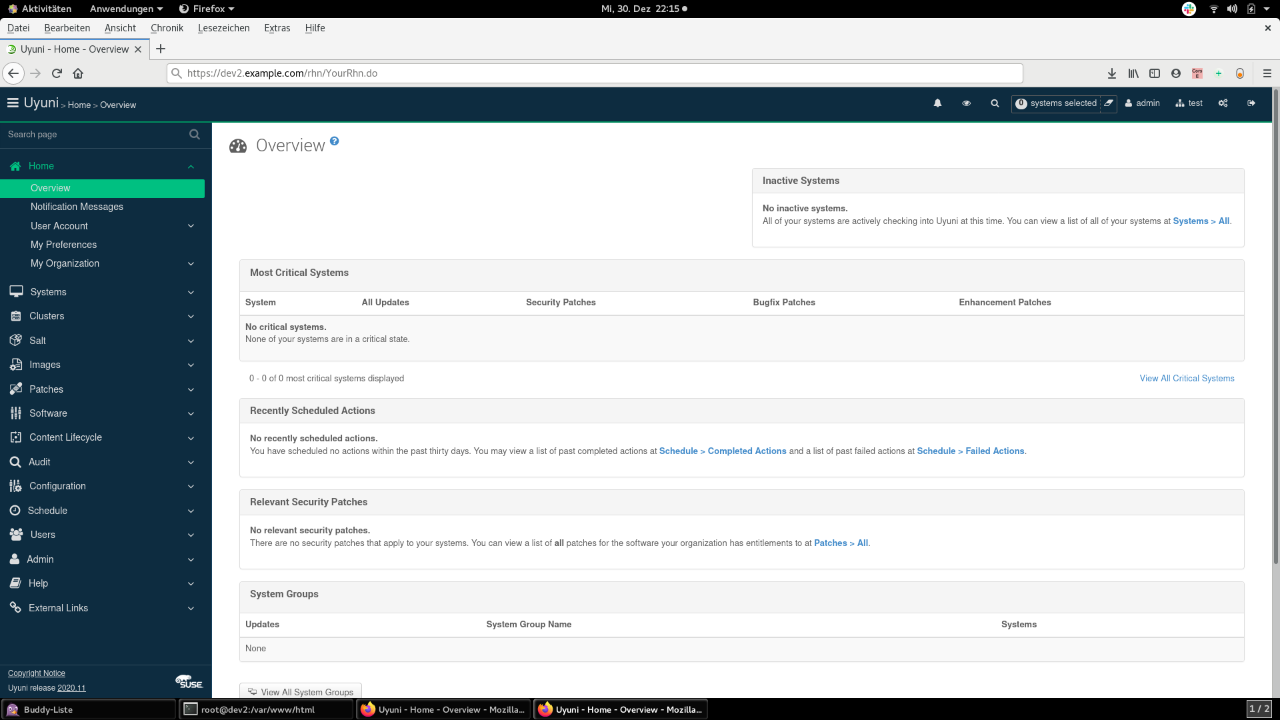
Open Issues:
https://github.com/sbluhm/uyuni/issues
Work in Progress:
https://github.com/users/sbluhm/projects/2/views/1
REPO_SOURCE=https://download.opensuse.org/repositories/home:/sbluhm:/branches:/systemsmanagement:/Uyuni:/Master
rpm --import ${REPO_SOURCE}/EL_9/repodata/repomd.xml.key
dnf -y config-manager --add-repo ${REPO_SOURCE}/EL_9/
dnf -y config-manager --add-repo ${REPO_SOURCE}:/Other/EL_9/
dnf -y config-manager --add-repo ${REPO_SOURCE}:/Other:/EL/EL_9/
